Restart a windows 10 System
Method 1: Reboot in a Normal Way
This is the conventional method. Most of you should know this way. Let’s review this method as follows:
- Open Start on Windows 10.
- Press the Power button and select Restart from the popup menu.

Then, your Windows 10 computer will go to restart.
Additionally, there is a second choice to perform a normal restart of Windows 10. Here are the steps:
- Right-click on the Start button or press the Windows key and the X key at the same time to open the Power User Menu.
- Go to Shut down or sign out.
- Select Restart from the popup sub-menu of Shut down or sign out.
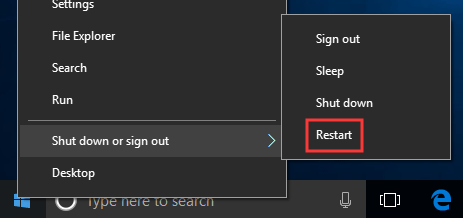
Then, your computer will start the reboot process. You need to wait patiently.
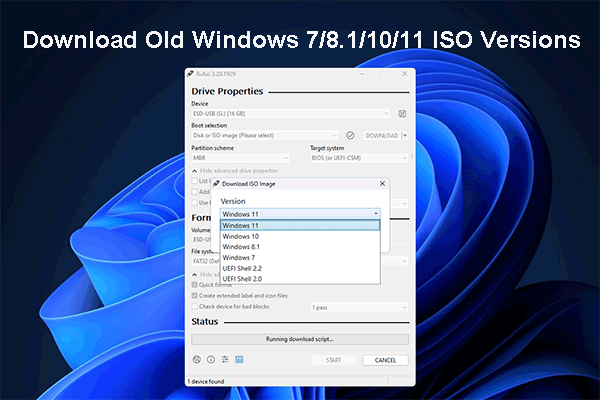
Method 2: Reboot using Ctrl+Alt+Del
You can also use the combination keys to restart your Windows 10 computer. You can even use this way in all versions of Windows computers.
Here is a step-by-step guide:
- Press Ctrl+Alt+Del at the same time on your computer to open the shutdown dialog box.
- Click on the Power button that is on the lower-right side of your computer screen.
- Select Restart from the pop-out menu.

